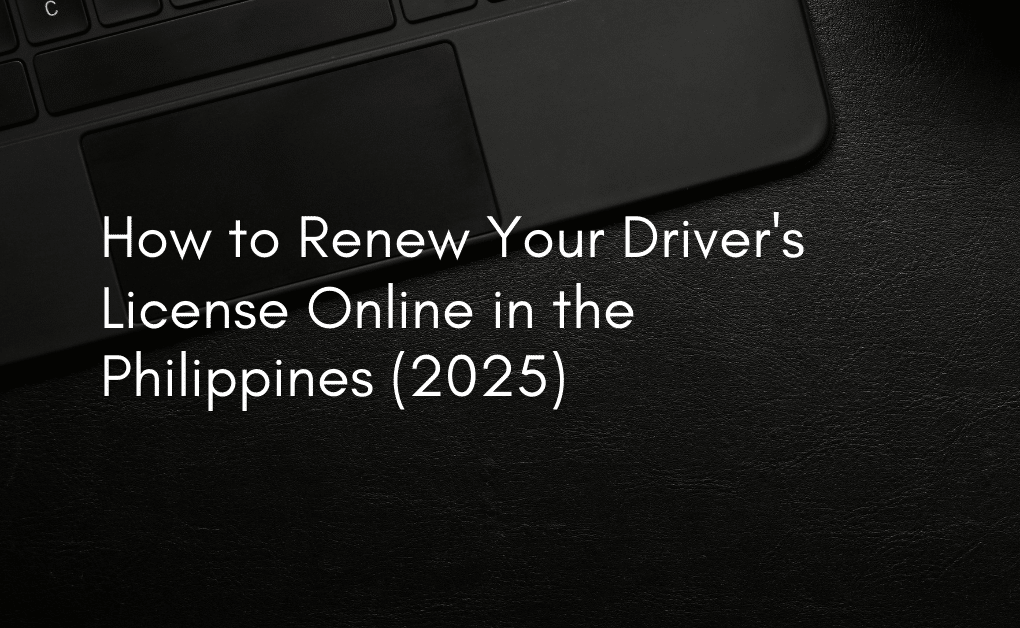Renewing your driver’s license used to be a time-consuming errand filled with long lines and hours of waiting at the LTO. But as of 2025, the Land Transportation Office (LTO) in the Philippines has greatly streamlined the process with its online platform. Now, you can renew your license from the comfort of your home or office in just a few easy steps.
In this comprehensive guide, we’ll walk you through how to renew your driver’s license online in the Philippines in 2025, including requirements, step-by-step instructions, tips for a smooth renewal, and answers to frequently asked questions.
Why Renew Online?
The LTO’s Land Transportation Management System (LTMS) offers a convenient way to manage your driver’s license renewal without going to a branch—unless a physical visit is required for biometric capturing or exams.
Key Benefits of Online Renewal:
- Skip the long lines at LTO branches
- Renew from anywhere using your smartphone or computer
- Track your application status online
- Secure digital transactions
- Faster processing time
Who is Eligible for Online Driver’s License Renewal?
Before starting the process, make sure you qualify for online renewal. As of 2025, you can renew your driver’s license online if:
- Your license is non-professional or professional
- Your license is not expired for more than two years
- You don’t have any unsettled traffic violations
- You’ve completed the Comprehensive Driver’s Education (CDE) program
What Are the Requirements?
Here’s what you need to prepare before starting the online renewal:
Mandatory Requirements
- LTMS account (register at portal.lto.gov.ph)
- Completed CDE Certificate (free via LTMS or from LTO-accredited driving schools)
- Medical Certificate from an LTO-accredited clinic (automatically sent to LTO database)
- Your current driver’s license details
- Valid email address and mobile number
- Payment method (GCash, PayMaya, credit/debit card, or other available e-wallets)
Step-By-Step Guide to Renewing Your Driver’s License Online
1. Create or Log in to Your LTMS Account
- Go to portal.lto.gov.ph
- Click “Register Now” (if new user) or “Log In” (if you already have an account)
- Complete your profile, including your driver’s license number and personal details
2. Complete the CDE Program
- Take the CDE Online Validation Exam via the LTMS portal or attend an accredited driving school
- You need at least 80% to pass
- Download and save your CDE Certificate (it will be submitted digitally to LTO)
3. Secure a Medical Certificate
- Visit an LTO-accredited medical clinic
- Once completed, the clinic will submit your medical results directly to the LTO system
4. Apply for Renewal via LTMS
- Log in to your LTMS portal
- Select “Licensing” > “Driver’s License” > “Renewal”
- Confirm your personal information and select your license type
- Choose your preferred LTO office for final processing (some renewals still require biometrics and photo capture)
5. Pay the Fees
- Standard license renewal fee: ₱585
- Medical exam (varies): Around ₱500
- Optional courier fee (if available): Around ₱150-200
- Pay online using your chosen method
6. Schedule an Appointment (if required)
- If your application needs in-person validation (e.g., biometrics, ID photo), you’ll receive a notification
- Choose your preferred LTO branch and schedule your visit
7. Claim Your License
- If no biometric validation is required, your license will be delivered via courier
- If in-person appearance is needed, visit your chosen LTO branch on your appointment date to complete the process
Tips for a Smooth Online Renewal
- Register early and avoid last-minute renewals to prevent penalties
- Double-check your LTMS profile for typos and correct information
- Use a stable internet connection during online exams and payment
- Keep digital copies of your CDE Certificate and payment receipts
- Bookmark the LTMS portal for easy access and status checks
Validity of the Renewed License
Starting in 2025, if you have no violations for five years, you may be eligible for a 10-year license validity (instead of the standard 5 years). Check with your LTMS portal to confirm your eligibility based on your driving record.
Frequently Asked Questions (FAQ)
Q: Can I renew my driver’s license online even if it’s expired?
A: Yes, as long as it’s not expired for more than two years. If it’s over two years expired, you must renew in person and may need to retake exams.
Q: Is the online renewal available for student permits?
A: No, only non-professional and professional driver’s licenses are eligible for online renewal.
Q: Do I need to go to the LTO office if I renew online?
A: Sometimes. If your biometric data or photo needs updating, you’ll be required to appear in person.
Q: How do I know if my medical certificate was received by LTO?
A: It’s automatically uploaded by the accredited clinic. You can also check your LTMS profile for confirmation.
Q: Can I renew someone else’s license for them?
A: No, license renewals must be completed by the license holder, especially for steps involving biometrics or exams.
Conclusion
Renewing your driver’s license online in the Philippines in 2025 is easier than ever, thanks to the LTMS portal. By preparing the necessary documents, completing your CDE requirements, and following the step-by-step guide, you can avoid long lines and enjoy a faster, more convenient renewal process.
Whether you’re in Metro Manila or the provinces, the online system brings government services closer to Filipinos across the country. Don't wait until your license expires—renew online, stay compliant, and drive worry-free.
Ready to renew? Visit portal.lto.gov.ph and start your application today!