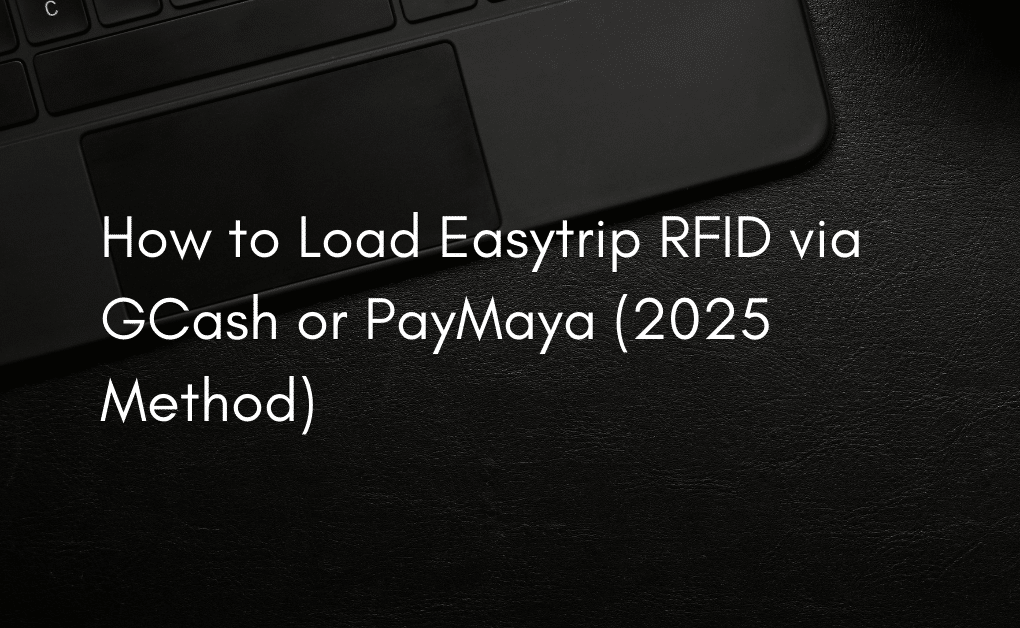Navigating expressways in the Philippines has become faster and more convenient thanks to RFID (Radio-Frequency Identification) systems like Easytrip, used in North Luzon Expressway (NLEX), Subic-Clark-Tarlac Expressway (SCTEX), and other Metro Pacific Tollways. But one recurring question remains: how do you reload your Easytrip account quickly and securely?
Good news — in 2025, reloading your Easytrip RFID is easier than ever through popular e-wallets like GCash and PayMaya (now Maya). This guide walks you through the updated step-by-step process so you can stay on the road without hassle.
What is Easytrip RFID?
- NLEX (North Luzon Expressway)
- SCTEX (Subic–Clark–Tarlac Expressway)
- Cavitex (Manila–Cavite Expressway)
- C5 Link
- CALAX (Cavite–Laguna Expressway)
The tag is linked to your Easytrip account, which you need to load with credits for toll payments.
Where to Load Easytrip RFID?
- GCash
- Maya (formerly PayMaya)
- Easytrip website and app
- Bank apps (BDO, BPI, UnionBank, etc.)
- Select convenience stores (7-Eleven Cliqq, FamilyMart)
- Tollway reloading stations
But in this article, we’ll focus on the GCash and Maya method — because they’re the fastest and most accessible options for most motorists.
✅ How to Load Easytrip via GCash (2025)
Follow these steps:
- Open the GCash app
Log in with your PIN or biometrics. - Go to “Bills”
Tap “Bills” from the home screen. - Select “Transportation”
Scroll or search for “Transportation” under bill categories. - Choose “Easytrip Services Corporation”
It may also appear simply as "Easytrip" in some versions. - Fill in Payment Details:
- Account Number: Your Easytrip RFID card number (12 digits)
- Amount: Enter your desired load (e.g., ₱200 or ₱500)
- Email Address (Optional): For receipt copy
- Tap “Next” and Confirm
Review your details and tap “Confirm” to proceed. - Payment Successful
You’ll receive a text and email confirmation. Credit reflects within a few minutes.
✅ Minimum Load: ₱100
✅ Convenience Fee: ₱0 (as of 2025, still FREE for most reloads)
✅ How to Load Easytrip via Maya (2025)
Here's how:
- Open your Maya app
Log in to your Maya account. - Tap “Bills”
On the home screen, tap “Bills.” - Choose “Transportation” Category
Use the search bar for faster access. - Select “Easytrip”
This will open a form. - Enter Your RFID Details:
- Account Number: Your Easytrip RFID number
- Amount: Desired reload amount
- Mobile Number or Email (Optional)
- Review and Submit
Check all inputs and hit “Pay.” - Confirmation Screen
You’ll receive an in-app receipt and SMS confirmation.
✅ Minimum Load: ₱100
✅ Processing Time: Instant to 5 minutes
✅ Convenience Fee: ₱0–₱15 (depends on Maya promotions or policies)
Pro Tips for Hassle-Free Reloading
- Double-check your Easytrip account number before confirming payment.
- Load at least 1 hour before travel to avoid issues at toll gates.
- Save your RFID number in GCash or Maya favorites for quick access.
- Set calendar reminders if you travel regularly — Easytrip doesn’t auto-reload.
- For loading issues, contact Easytrip customer support at 1-35000 or https://easytrip.ph
How to Check Easytrip Balance (Bonus Tip)
After reloading, make sure the credits reflect:
Option 1: Text
Text BAL[12-digit RFID account number] to 0919-160-1553
Example: BAL 123456789012
Option 2: Easytrip App or Website
Login to https://easytrip.ph with your account details and check your current balance.
Option 3: Customer Hotline
Call the Easytrip 24/7 hotline at (02) 8-555-7575 or 1-35000 (PLDT only).
Common Errors and How to Fix Them
| Error | Cause | Fix |
|---|---|---|
| Payment didn’t reflect | Wrong account number | Contact GCash/Maya support with transaction ID |
| Toll gate says “Insufficient Balance” | Delay in system sync | Wait a few minutes and retry |
| Can’t find Easytrip in GCash | App not updated | Update your GCash app to latest version |
| Reload failed | Internet or server issue | Retry or use alternative method like 7-Eleven |
FAQ
- Q: How much is the minimum Easytrip load via GCash or Maya?
A: The minimum load is usually ₱100, though some tollways recommend at least ₱200 to avoid balance issues. - Q: Is there a service fee when loading via GCash or Maya?
A: GCash generally offers free reloading. Maya may charge ₱10–₱15 depending on current promos. - Q: Can I load another person's Easytrip using my GCash or Maya?
A: Yes! Just make sure you enter their RFID account number correctly. - Q: How long before the load reflects on my Easytrip account?
A: Typically within 5 minutes, but during high traffic times, it may take up to 15 minutes. - Q: Can I set up auto-reloading for Easytrip?
A: As of 2025, GCash and Maya do not support auto-reload for Easytrip. Manual reloads are required.
Conclusion
Loading your Easytrip RFID via GCash or Maya in 2025 is a fast, reliable, and cashless way to keep your travel smooth on the expressways. With just a few taps, you avoid long lines at reloading stations and toll booths. Whether you're a daily commuter or weekend traveler, staying topped up ensures you stay moving — no coins, no stress.
Pro tip: Bookmark this guide or save your RFID number in your mobile wallet to reload in under 60 seconds next time.