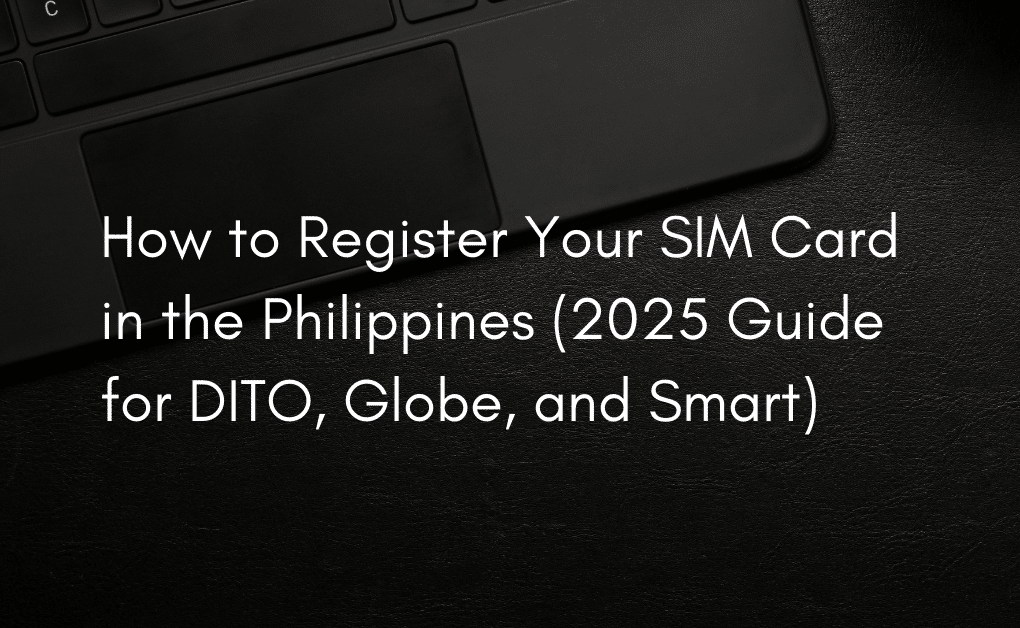Starting 2023, SIM card registration has become a legal requirement in the Philippines, and by 2025, the process has been significantly streamlined for mobile users. Whether you're using DITO, Globe, or Smart, registering your SIM card is essential to avoid deactivation and ensure uninterrupted mobile services.
Why SIM Registration Is Required
- Curb mobile phone scams and fraud
- Promote accountability among mobile users
- Improve digital safety and national security
If you haven’t registered your SIM by the required deadline, your SIM may be deactivated—cutting off access to calls, SMS, data, and digital wallet services.
What You Need Before You Register
- Active SIM card (inserted in a working device)
- Valid government-issued ID (see list below)
- A stable internet connection (for online registration)
- Selfie photo (required for identity verification)
Accepted Valid IDs (any one of the following):
- Philippine Passport
- Driver’s License
- National ID (PhilSys)
- UMID
- SSS/GSIS ID
- PRC ID
- Voter’s ID
- Senior Citizen ID
- OFW ID
- School ID (for students)
How to Register DITO SIM Card (2025)
Online Registration Portal:
- Insert your DITO SIM into your phone and turn on mobile data.
- Go to register.dito.ph.
- Enter your DITO mobile number and click “Get OTP”.
- Input the OTP sent to your number.
- Fill out the form with your personal information.
- Upload a valid ID and take a selfie.
- Submit and wait for confirmation.
👉 You’ll receive a confirmation SMS once registration is successful.
How to Register Globe or TM SIM Card (2025)
Online Registration Portal:
https://new.globe.com.ph/simreg
- Insert your Globe or TM SIM into a device.
- Visit new.globe.com.ph/simreg.
- Enter your mobile number and click “Register”.
- Provide the OTP sent to your number.
- Complete the registration form with your personal details.
- Upload a clear photo of your valid ID and take a selfie.
- Submit the form.
✅ You’ll receive an SMS confirming successful registration.
How to Register Smart, TNT, or Sun SIM Card (2025)
Online Registration Portal:
- Open your phone with your Smart/TNT/Sun SIM inserted.
- Go to simreg.smart.com.ph.
- Enter your Smart mobile number and click “Send OTP”.
- Enter the OTP received.
- Fill out the form with complete personal information.
- Upload a valid ID and take a real-time selfie.
- Submit and wait for the confirmation message.
🛡️ Registration is required even if you’ve been using the SIM for years.
Tips for Successful SIM Registration
- Use a clear and well-lit selfie.
- Ensure your valid ID is not expired and readable.
- Double-check your mobile number and personal details before submitting.
- Use the official registration portals only—avoid unofficial links or third-party websites.
What Happens If You Don’t Register?
- Your SIM will be deactivated.
- You’ll lose access to:
- Mobile calls and texts
- Internet/data services
- E-wallets (e.g., GCash, Maya)
- Banking OTPs and online transactions
- You’ll have to reactivate it by following telco-specific procedures (if still allowed).
Common SIM Registration Issues (and Fixes)
| Issue | Solution |
|---|---|
| No OTP received | Check if SIM is active and has signal. Restart your device or try again later. |
| ID not accepted | Use a valid, government-issued ID from the accepted list. |
| Upload errors | Ensure photo is under file size limit and in correct format (JPEG/PNG). |
| Website not loading | Try a different browser or switch to mobile data. Use the official portal only. |
FAQ
Q: Do I need to register if I’m postpaid?
A: Yes, but postpaid users are typically auto-registered. You may still be required to confirm or update your details.
Q: Can I register multiple SIMs under one name?
A: Yes, you can register more than one SIM card as long as you provide accurate information for each.
Q: What if I bought a SIM abroad and plan to use it in the Philippines?
A: If it's a Philippine SIM, you must register it regardless of where it was purchased. Foreign SIMs do not need local registration.
Q: Can minors register a SIM card?
A: SIMs for minors must be registered under a parent or legal guardian’s name with proper consent.
Q: Is there a registration fee?
A: No, SIM registration is completely free.
Conclusion
Registering your SIM card in the Philippines is no longer optional—it’s mandatory for all users, regardless of network. Thankfully, the process is easy, quick, and entirely online for DITO, Globe, and Smart. Just make sure you have a valid ID, an internet connection, and a few minutes to complete the process.
Don’t wait until your number is deactivated. Visit your telco’s registration portal today and secure your connection for 2025 and beyond.
📌 Quick Links to Register:
For official updates, visit the National Telecommunications Commission (NTC).