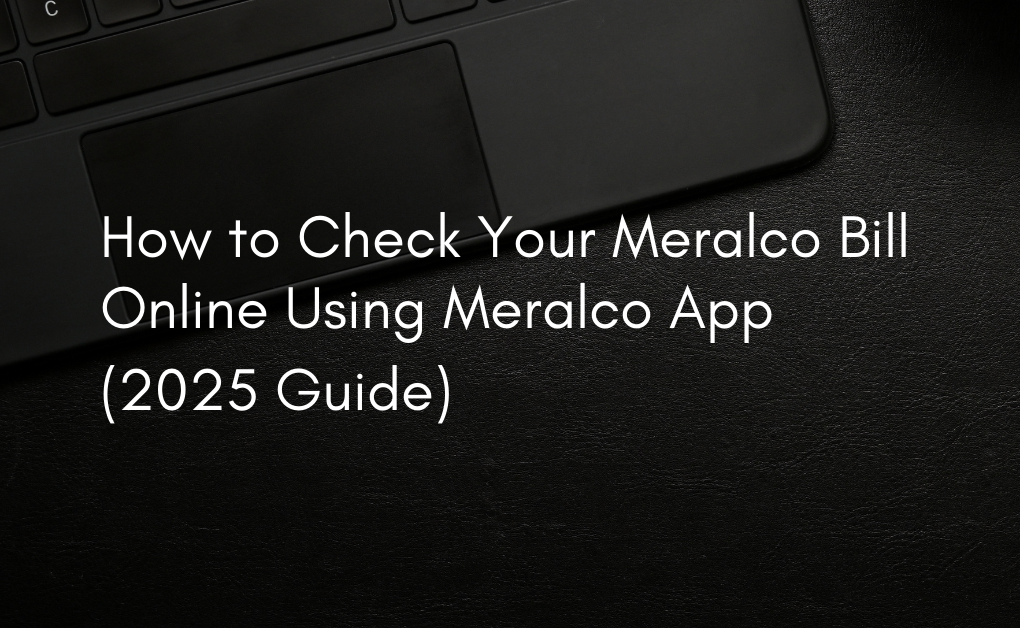Managing your electricity usage and expenses has never been easier—thanks to the Meralco mobile app. Whether you're budgeting for the month or monitoring your power consumption, checking your Meralco bill online is now just a few taps away. In this 2025 guide, we'll walk you through how to check your Meralco bill using the official app, how to read your statement, and helpful tips to avoid bill shock.
Why Use the Meralco App?
- Instant Access to your latest bill and account details
- Push Notifications when new bills are posted
- Energy Consumption Tracker to monitor your usage
- Paperless Billing, helping you go green
- Multiple Accounts in one dashboard (for landlords or businesses)
You can download the app on both Android (Google Play Store) and iOS (App Store).
Step-by-Step Guide to Check Your Meralco Bill Online (2025)
Step 1: Download and Install the Meralco App
- Go to the Google Play Store or Apple App Store
- Search for “Meralco Mobile”
- Tap Install and wait for it to finish
Tip: Make sure you're downloading the app developed by Manila Electric Company to avoid third-party clones.
Step 2: Register or Log In
If you're a first-time user:
- Open the app and tap "Register"
- Provide your email address, mobile number, and a secure password
- Enter the Meralco CAN (Customer Account Number) found on any previous bill
- Verify your account through the confirmation code sent via SMS or email
If you already have an account:
- Tap "Login"
- Enter your email and password
Step 3: Add Your Meralco Account
If you didn’t add your account during registration:
- Tap the "Add Account" button on the dashboard
- Enter your Customer Account Number (CAN) — a 10-digit number printed on your Meralco bill
- Confirm details like the account name and service address
You can manage multiple accounts if you’re monitoring more than one property.
Step 4: View Your Current Bill
- Open the Dashboard
- Tap on the specific account you want to view
- Your current bill amount, due date, and billing period will be displayed
- Tap “View Bill” to open the full statement in PDF format
You can also download or share the bill directly from the app.
How to Understand Your Meralco Bill
Here are the key parts of your Meralco bill that you’ll see in the app:
- Billing Period – The date range for the bill
- Due Date – When payment must be made to avoid penalties
- Amount Due – Total amount payable
- KWH Consumption – Your electricity usage in kilowatt-hours
- Generation, Transmission, and System Loss Charges – Breakdown of energy costs
- Previous Payments and Balance – If you have remaining amounts from past bills
Pro Tip: Use the Usage Graph inside the app to see monthly trends and spot any unusual spikes.
Other Features Worth Exploring in the Meralco App
- Pay Bills Online via GCash, Maya, Credit/Debit Card, or partner banks
- Report Power Outages directly from the app
- Apply for a New Connection
- Check Outage Schedules in your area
- Estimate Future Bills with the built-in calculator
Benefits of Using the Meralco App vs. Traditional Billing
| Feature | Meralco App | Paper Bill |
|---|---|---|
| Instant Bill Notifications | ✅ Yes | ❌ No |
| Access Anytime, Anywhere | ✅ Yes | ❌ No |
| Multiple Account Management | ✅ Yes | ❌ No |
| Environmentally Friendly | ✅ Yes (Paperless) | ❌ No |
| Integrated Online Payments | ✅ Yes | ❌ No |
FAQ
Q: Is the Meralco app free to use?
A: Yes, the Meralco app is 100% free to download and use. Standard data charges may apply depending on your mobile network.
Q: Where can I find my Customer Account Number (CAN)?
A: It's printed on the upper right-hand corner of your physical Meralco bill or emailed statement.
Q: Can I pay my bill through the app?
A: Yes. You can use GCash, Maya, credit/debit cards, or partner banks directly through the app.
Q: What if I forgot my login password?
A: Just tap “Forgot Password” on the login screen and follow the recovery steps via email or SMS.
Q: Can I monitor my power usage trends?
A: Absolutely. The app has a Usage Graph that visualizes your monthly power consumption.
Conclusion
Checking your Meralco bill online using the Meralco app in 2025 is one of the easiest ways to stay in control of your energy usage and expenses. With instant access to your billing data, real-time updates, and integrated payment options, it’s an essential tool for every Meralco customer.
So go ahead—download the Meralco Mobile App today, register your account, and take the hassle out of managing your electricity bills.
For more information, visit the official Meralco website or check their app support page for detailed FAQs and troubleshooting tips.