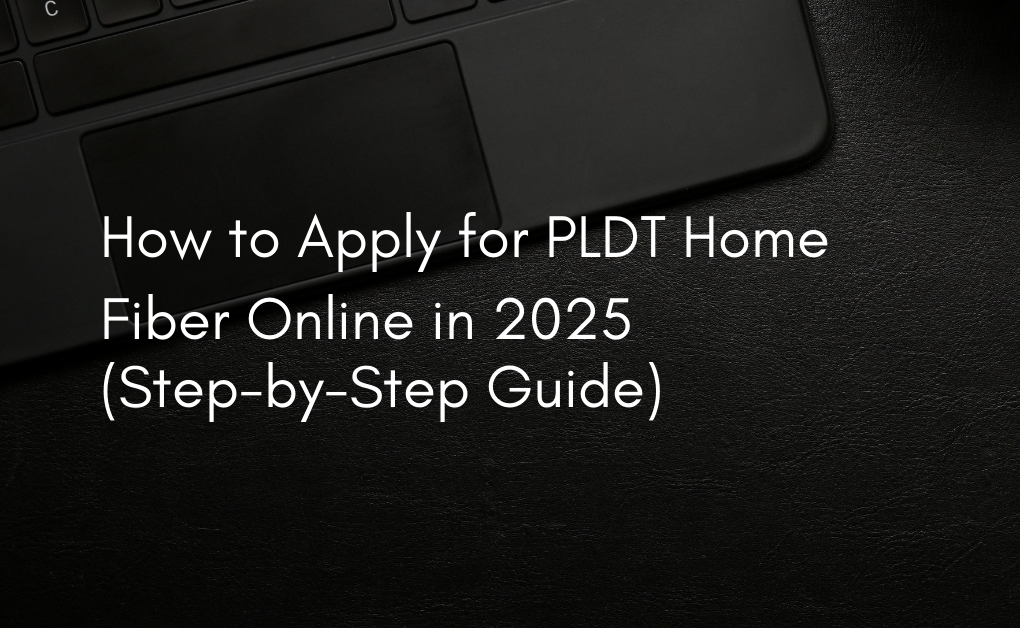Looking for fast, reliable internet at home? PLDT Home Fiber continues to be one of the top choices in the Philippines for high-speed fiber-optic internet. Whether you're working from home, streaming 4K videos, or gaming online, getting connected is now easier than ever—thanks to PLDT’s online application system.
Why Choose PLDT Home Fiber?
- Speeds up to 1000 Mbps for premium plans
- Unlimited data on all fiber plans
- WiFi 6 modem and mesh options for wider home coverage
- 24/7 customer support
- Bundled options with Cignal TV and landline services
Step-by-Step: How to Apply for PLDT Home Fiber Online (2025)
Applying online is simple and can be done from your computer or smartphone in less than 15 minutes.
Step 1: Visit the Official PLDT Website
Go to the PLDT Home Fiber application page.
Tip: Make sure you’re on the official PLDT site to avoid scams or fake offers.
Step 2: Check for Service Availability
Before applying, use the serviceability checker to see if PLDT Fiber is available in your area.
- Enter your complete home address
- If available, you’ll see eligible plans
- If not, you’ll be prompted to leave your contact details for future availability
Step 3: Choose Your Fiber Plan
You’ll see a list of available plans. Options in 2025 typically include:
| Plan Name | Speed | Monthly Fee (PHP) | Inclusions |
|---|---|---|---|
| Fiber Unli 1699 | up to 200 Mbps | ₱1,699 | Unlimited data + modem |
| Fiber Plus 2399 | up to 400 Mbps | ₱2,399 | Mesh Wi-Fi + Landline |
| Fiber Unli 9499 | up to 1000 Mbps | ₱9,499 | Best for business or 4K streaming |
Step 4: Fill Out the Application Form
You’ll be asked to provide:
- Full name
- Mobile number and email address
- Valid ID (for upload)
- Proof of billing (e.g., electric bill, water bill)
- Installation address
- Preferred schedule for installation
Note: Make sure the name on your ID matches the name on the billing proof.
Step 5: Submit Your Application
Once everything’s filled out, submit your application. You’ll receive a confirmation email or SMS from PLDT.
What Happens After You Apply?
- Verification Call – A PLDT representative will contact you to verify your information and finalize your application.
- Schedule Installation – You’ll be given available dates for the on-site installation.
- Installation Visit – Technicians will install the fiber connection, modem, and perform a speed test.
- Account Activation – You’ll receive your account number and start your billing cycle.
Requirements Checklist
- ✅ Valid Government-issued ID (e.g., Passport, Driver’s License, UMID)
- ✅ Proof of billing (dated within the last 3 months)
- ✅ Consent from property owner (if you’re a renter)
- ✅ ₱1,000 installation fee (sometimes waived during promos)
Tips to Speed Up Your PLDT Fiber Installation
- Double-check address accuracy – Mistakes in address entry can delay installation.
- Be available for calls – Make sure your phone is active to receive verification.
- Clear schedule for the installation day – Installation can take 1–2 hours.
How to Check Application Status Online
- Visiting the PLDT Tracker
- Entering your reference/application number
- Viewing the current status (e.g., Verified, Scheduled, Installed)
Frequently Asked Questions
Q: Is there a lock-in period for PLDT Home Fiber plans?
A: Yes, most plans come with a 24-month lock-in period. Termination before this period may result in pre-termination fees.
Q: Can I transfer my PLDT Fiber to a new address?
A: Yes, PLDT allows transfer of service. Just contact 171 or visit a branch and request relocation.
Q: Can I upgrade or downgrade my plan after installation?
A: Yes, plan changes are allowed. Upgrades can take effect within the next billing cycle, while downgrades may be subject to lock-in conditions.
Q: Is there an option for paperless billing?
A: Absolutely. You can receive bills via email or view them on the myPLDT Smart app.
Q: What if PLDT Fiber isn’t available in my area?
A: You can register interest, and PLDT will notify you once your location is fiber-ready.
Conclusion
Applying for PLDT Home Fiber online in 2025 is convenient, fast, and designed to save you time. With a range of high-speed plans and a hassle-free application process, it’s never been easier to get your home connected.
Whether you're working remotely or just want uninterrupted streaming and gaming, PLDT’s fiber plans can match your needs. Ready to upgrade your internet? Start your application here and enjoy seamless connectivity at home.
Need help deciding on the right plan? You can also reach PLDT’s sales team via chat on their website or call their hotline at 171.