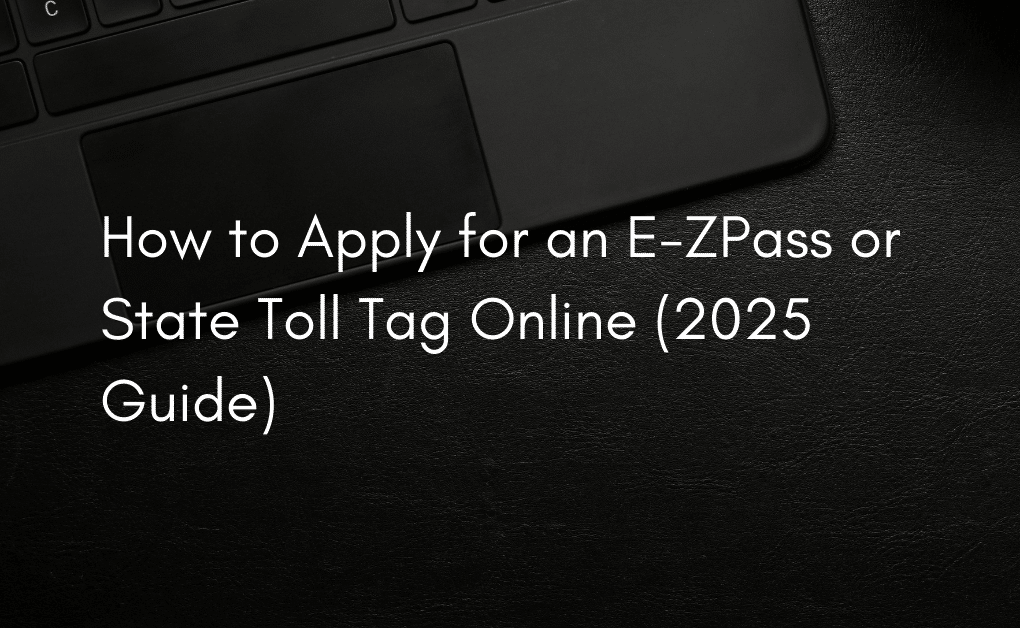Tired of digging for change at toll booths or waiting in long cash payment lines? In 2025, applying for an E-ZPass or a state-specific toll tag online has never been easier—or more necessary. Whether you're commuting daily, planning a road trip, or managing a fleet of vehicles, electronic toll tags are the smart way to save time and money.
This guide walks you through how to apply for an E-ZPass or other U.S. state toll tag systems online, what to prepare, and what to expect—state by state.
What Is an E-ZPass or Toll Tag?
An E-ZPass is an electronic toll collection system used across 19 U.S. states. It allows drivers to automatically pay tolls via a small transponder affixed to their windshield. When your car passes through a toll plaza, the system reads the transponder, deducts the fee from your prepaid account, and lets you continue driving—no stops, no cash needed.
Other states like California (FasTrak), Florida (SunPass), and Texas (TxTag) have their own toll tag systems but work similarly.
Benefits of Getting an E-ZPass or Toll Tag
- Skip the toll booth lines
- Pay lower toll rates in many regions
- Easily manage multiple vehicles
- Track travel expenses online
- Access toll roads that require electronic payment only
How to Apply for an E-ZPass or Toll Tag Online
Step 1: Determine the Right System for Your State
Not all toll systems are created equal. Use this map of tolling authorities by state: E-ZPass Group Participating States
Here’s a breakdown of major options:
- Northeast / Midwest - E-ZPass - www.e-zpass.com
- California - FasTrak - www.bayareafastrak.org
- Florida - SunPass - www.sunpass.com
- Texas - TxTag - www.txtag.org
- Georgia - Peach Pass - www.peachpass.com
- North Carolina - NC Quick Pass - www.ncquickpass.com
- Colorado - ExpressToll - www.expresstoll.com
- Washington State - Good To Go! Pass - www.wsdot.wa.gov
Tip: If you drive through multiple states, consider getting an E-ZPass from a state with no monthly fees (e.g., Pennsylvania, Delaware).
Step 2: Gather Required Information
- Driver's license number
- Vehicle information (license plate, make, model)
- Payment method (credit/debit card or bank account)
- Shipping address (where the toll tag will be mailed)
Step 3: Apply Online
- Visit the website for your tolling authority.
- Select "Sign Up" or "Apply for a New Toll Tag".
- Fill out your personal and vehicle details.
- Choose your account type (Personal, Business, or Commercial).
- Set up automatic or manual payment options.
- Review and submit your application.
- Your transponder/tag will be mailed to your address, usually within 5–7 business days.
State-Specific Highlights (2025 Updates)
🗽 New York (E-ZPass NY)
- Offers discounted bridge and tunnel tolls for residents.
- Can now link your E-ZPass with MTA Refill Cards.
🌴 Florida (SunPass)
- Now compatible with Georgia Peach Pass and North Carolina Quick Pass.
- Option to apply via the SunPass mobile app.
🛣️ California (FasTrak)
- Used on Golden Gate Bridge, Bay Area bridges, Express Lanes.
- Now supports Pay-As-You-Go auto-reload options.
🛻 Texas (TxTag)
- Free to sign up online.
- Offers a one-transponder solution valid across multiple Texas toll authorities.
Common Mistakes to Avoid
- Registering the wrong license plate – Always double-check!
- Not activating your tag – Some systems require activation once received.
- Skipping payment setup – Without a valid payment method, your tag may not work.
- Letting your balance run out – Set up auto-reload to avoid violations.
Tips for Fleet or Business Accounts
If you manage a company or delivery fleet:
- Most toll authorities offer business/fleet accounts with bulk tag ordering.
- You can often assign tags per vehicle and monitor usage in real-time.
- Look for volume discounts or special billing cycles for businesses.
Learn more at E-ZPass Business Accounts
FAQ
Q: Can I use my E-ZPass in another state?
A: Yes, if the state is part of the E-ZPass network (currently 19 states). For others like California or Florida, separate tags are needed.
Q: How long does it take to receive my toll tag after applying?
A: Typically 5 to 10 business days, depending on your state and shipping method.
Q: What happens if I sell my car?
A: Log in to your account and remove the vehicle from your tag. Transfer the tag to your new car or deactivate it.
Q: Is there a mobile app for managing my account?
A: Yes! Most systems like SunPass, FasTrak, and E-ZPass have mobile apps for account management, balance alerts, and toll tracking.
Q: What if I accidentally drove through a toll road without a tag?
A: Visit the toll agency’s site and use Pay-by-Plate or Toll Violation Payment options. Paying quickly can help you avoid late fees.
Conclusion
Applying for an E-ZPass or state toll tag online in 2025 is fast, convenient, and crucial for hassle-free travel. Whether you're navigating daily commutes or cross-country trips, a toll tag helps you save time, skip cash booths, and take advantage of lower toll rates.
Take a few minutes today to sign up online through your state’s tolling authority—and cruise through toll plazas like a pro. Ready to go cashless on the road? Visit your state’s site and get started now!